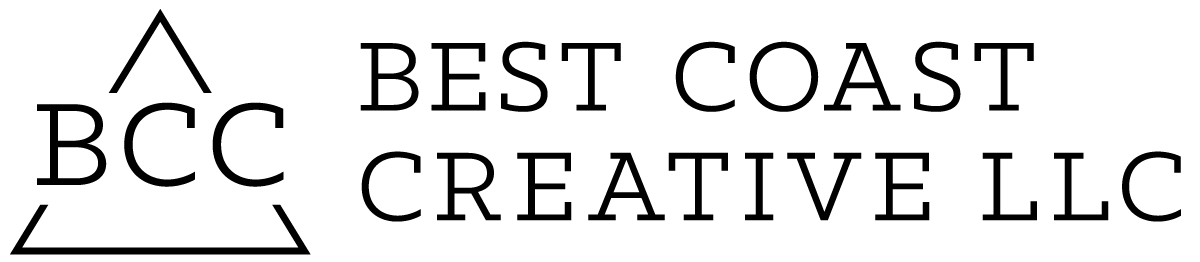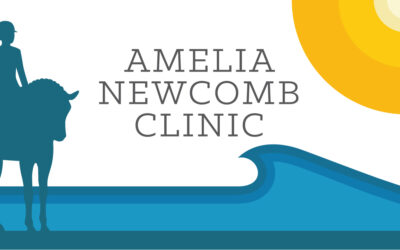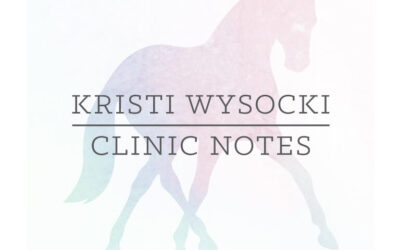Starting a new business is super complex. Duh, right?? But these are some essential steps that I’ve seen slip through the cracks when clients are starting up their small businesses that I think are too crucial to get left on the sidelines. What are they and why are they essential? Setting up your Google Business Profile, setting up a Facebook Business Page, and setting up your business with Apple. They are important because these are the first places most consumers go to find a business or find out more about one. If you are what I like to call a “Bootstrap Business” where you are just starting out and running your company with your own financial investments, sometimes you might not have an advisor to help with these, so I’ve compiled some resources to walk you through the process.
Set Up Your Google Business Profile
Google Business Profiles is the modern-day equivalent of a phone book. This is the information that shows up if you are in Google Maps or Searches. It’s an integral step for any new business whether you’re looking to drive more local traffic or you’ll be serving clients from all over the globe.
Here are some key benefits to setting up a business with Google:
1) Increases Visibility – Besides showing up in maps, your business has the opportunity to show up in google’s local results, which displays above normal search results (see an image of Google’s Top3 display). This gives your business twice the chance to catch your customer’s eye.
2) Build Trust – Wherever your clients come from, they are most likely still going to look at your Google reviews. Having a good amount of reviews is an important step to building trust and credibility and it also helps ease a customer’s mind by supplying social proof.
Get the most out of your Google Reviews! 90% of people read reviews before making a purchasing decision. Don’t miss out on sales simply because you have no reviews. Your reviews can boost your ranking in two ways, the more you have the better you rank, and if your reviews include keywords they can also boost your rankings.
3) Drive Website Traffic – Google Business Profile listings can pull in up to 35% more clicks to your website. Now you can add products and services along with photos to further increase traffic and sales!
4) Google profiles make interacting with your business EASY! Customers can call now, get directions, book appointments, reserve tables, and more. Nothing makes decisions easier.
Optimizing your profile is very important. Making sure you have as much information as possible added to your profile, including available services or products can make a huge impact on your listing. Below are some helpful videos from Ranking Academy to help ensure your success!
Link to set up your profile https://business.google.com/
Setting up Google My Business https://youtu.be/81nhmYRTYZM
Adding GIFs to product/service images (extra bonus of expanding your Google Listing) https://www.youtube.com/watch?v=znPvUIWXBuU
Create a Facebook Page
Reach BILLIONS of potential customers! You probably don’t need billions of customers but there are A LOT of potential customers that are perfect for your business. A Facebook page is a great multi-dimensional tool for your business, with the primary purpose of acting as the social secretary for your business. Engage with your customers like a real person, share news, events, and fun things relevant to your business. It’s important to remember that Facebook is first and foremost a SOCIAL platform, your business should reflect that in its FB communications.
Here are some key benefits to setting up a Facebook Page:
1) Increase brand awareness and loyalty. This is the perfect place to engage with your tribe and grow your audience.
2) Gives customers easy access to your about information. Including address, numbers, and a way to contact you easily.
3) Send People to your Website – Share articles, products, and sales naturally to Facebook.
4) Create ads for products and services. FB has a great return on investments and is a great way to test ads in small amounts to ensure your audience is receptive to them.
USE EVENTS!!!! I cannot stress this enough! USE EVENTS! I see so many nonprofits and businesses holding great functions but no one knows about them or can keep track of them because they don’t use events. Please, please use this feature! Users can like the event, follow it and FB will send them automatic reminders that an event they were interested in is coming up. People can share the events and invite their friends. Your event will also show up in the events tab on FB if people are looking for something fun to do in their area. Plus, if people like your page they will likely see the event in their newsfeed. There is literally no end to the benefits of creating events from your FB page.
A NOTE ABOUT GROUPS – You must have a Facebook page at this point, you might additionally want to create a group but only if you really intend on creating a community around your business. Setting up a Facebook Group is a good idea for growing your tribe and engaging customers personally and giving them a place to grow with your company. My personal favorite company group is for The Conqueror App, we share pics and inspiration, questions, triumphs but all centered around fitness and earning the medals. Tons of companies have official groups and it’s a great idea when creating a community for customers to virtually socialize.
A really in-depth video to walk you through setting up a Facebook page -> https://www.youtube.com/watch?v=uVSdCJCvzag
Add your Business to Apple Maps
You may think that adding your business to Google Maps covers your bases but it also is a good idea to add it to Apple Maps since most people still use that one on their phone for immediate business needs when they are out and about. This is most helpful for businesses that offer services and products in person but it doesn’t hurt to add it for any business.
Register here https://register.apple.com/placesonmaps/
The setup is pretty easy, here is a video to walk you through -> https://www.youtube.com/watch?v=8_mti4M8EXI